505 Nathalie Cres, Kitchener, N2E 0H8

Did it ever cross you mind- How to Use Google Search Console to Improve Your Website’s SEO?
Google Search Console helps business owners, marketers, and SEOs boost site visibility and organic traffic.
However, despite its growing trendiness, the design of Google Search Console’s dashboard isn’t exactly elegant or intuitive. Hence, there have been increasing queries on “how to use Google Search Console” over the years. Regular engagement with GSC is a way to ensure that it works at its full capacity especially when paired with the best digital marketing company-GrowByMillions, which is Kitchener’s outstanding digital marketing firm.
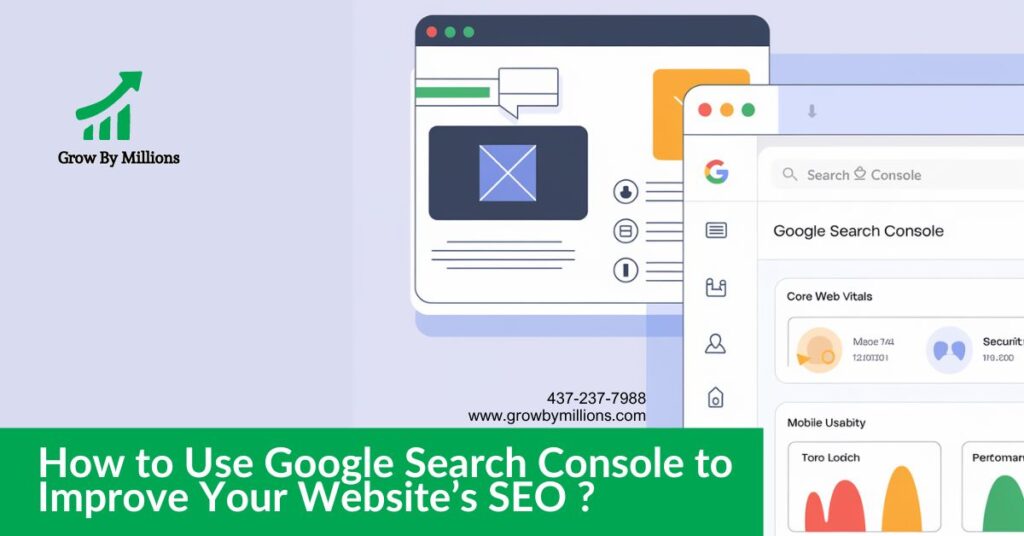
This guide offers four GSC strategies for increased rankings, traffic, and better content creation as part of an SEO approach.
Here’s what we will be covering in this article:
- Confirm that Google understands your content’s relevance
- Check whether Google is crawling and indexing your pages properly
- Troubleshoot technical issues and page performance issues
- Run SEO A/B tests using GSC’s daily rank-tracking tools.
What is Google Search Console?
Google Search Console is a free tool for marketers and SEO specialists to monitor and analyze SEO performance, identify technical and page issues, and improve search engine friendliness. It provides comprehensive real-time SEO data. If you only log in occasionally to check impressions and clicks, you may not be utilizing its metrics and tools effectively.

Confirm quickly if Google understands what keywords you are targeting
To boost the number of keyword phrases that your site ranks for, there is no better strategy than regular publication of high-quality content showing your industry’s value by demonstrating its knowledge and expertise.
Instead of waiting 30 days, Google Search Console quickly confirms if your content ranks well for desired search terms.
Here is a method to use Google Search Console for every post/indexed material you make:
- Choose an important keyword target or group to rank for that webpage.
- Make sure that this suitable focus word appears in your writing
- Post your writing on a site.
In several days’ time, confirm if Google has comprehended how connected the information is and is displaying it on SERPs with matching keyword phrases.
Ensure Google crawls and indexes your web pages effectively
Search spiders collect information from the website and arrange them according to how closely they relates to a user’s query before the website can rank better.
To identify indexed pages, their last visit, and improvements (e.g., breadcrumbs) affecting SERP position, use Google Search Console.
So what makes this data so important to marketers and SEOs who want to improve their overall SEO performance? Here are some reasons:
Google’s algorithm only considers on-page optimizations after crawling the specific page again. Do not check if your optimizations are working until Google sees them!
For websites with hundreds or thousands of landing pages, it is possible for you to exceed your crawl budget limit. Use robot tags that have “noindex, nofollow” directives on any low-value pages so that only important ones are crawled by Google!
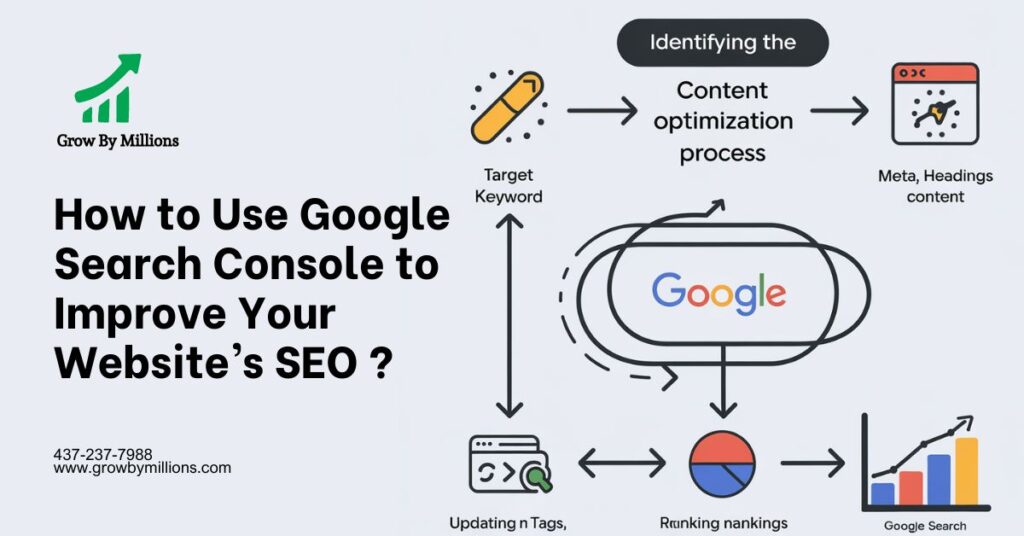
Enhancements make your web pages more clickable in the SERPs. If you have added schema.org markup for showing up in certain rich results on your site, then check whether they are correct and appearing in the SERPs!
To prioritize certain pages on your website in Google search results, submit a sitemap via Search Console. This will indicate to Google which pages are key for crawling and promotion.
Troubleshoot technical and page performance issues
Simply having relevant content that is of high quality is not enough for ranking on Google. The technical performance of your website strongly influences Google’s level of trust in—and your visitors’ perception of—your business.
Google’s crawlers prioritize responsive, fast-loading pages that offer a quality user experience. Addressing technical website issues can be challenging without backend knowledge. Google Search Console simplifies this by enabling tracking and resolution of problems affecting keyword rankings.
In order to determine the overall user experience that a webpage provides, Google ranking algorithms take into account;
Core web vitals: These consist of site speed, load times, interactivity, and visual stability on your web pages.
Mobile Usability: Because mobile-first indexing is used by Google, web pages should be responsive, fast-loading, and efficient on mobiles.
Security: For safe browsing and security for their users, web pages should be safe.
HTTP: HTTPS provides greater security than HTTP. Inadequate encryption provided by numerous URLs with HTTP protocols could worsen SEO performance.
If any of these areas are inadequate for your web pages, then it will show in the experience section of your Google Search Console account. They will tell you what issues they have identified and on which websites.
To optimize web page performance, promptly address technical issues and page problems. Google Search Console offers direct guidance on where to focus efforts, making it a valuable tool for troubleshooting page experience problems.
This simple check will ensure that everything looks alright on the inside of your site.
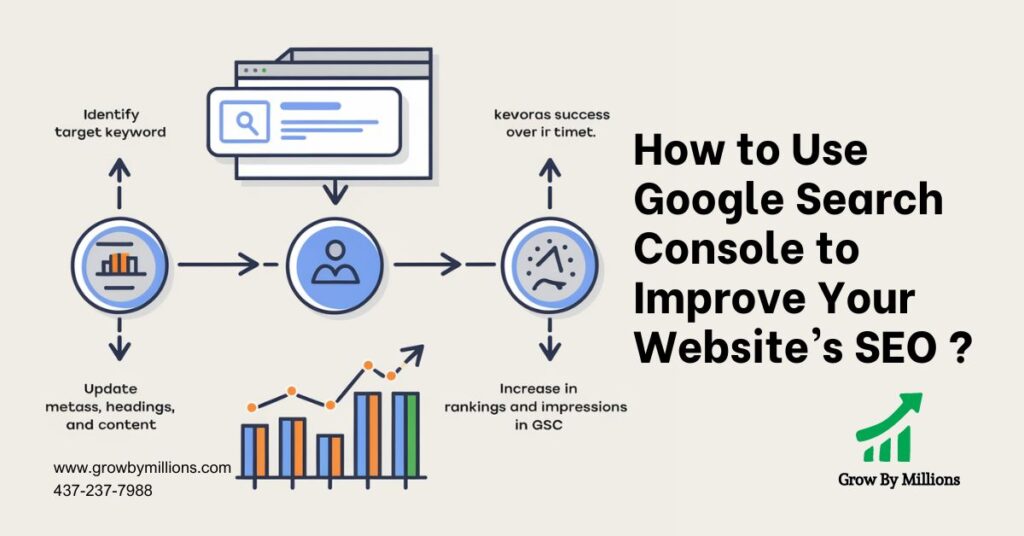
Run SEO A/B tests with the help of Google Search Console’s daily rank-tracking
Once you confirm your pages meet Google’s guidelines and rank for keywords, use Google Search Console for A/B testing optimizations to improve keyword positions. Track keywords daily to assess the impact of these changes quickly.
To split test in Google Search Console, do this:
- Select which page you want two different versions of before deciding on any specific variation to test against; avoid testing several variations at once since it becomes hard to tell what led to improved rankings, impressions or organic traffic
- Make any changes needed on your webpage (title tag, internal linking structure, site design elements like Meta descriptions, etc.)
- Wait for a period between 7 and 10 days
- Log into Google Search Console to observe whether the page experienced any improvement in impressions, average position, clicks or click-through-rate.
It is apparent that Google responded to our changes in terms of content. Within seven days, our impressions increased by 420% and average position rose by more than 20 positions. This made us adjust the same variant (content length) on other pages of our site and got similar results.
Google Search Console provides a fast way to analyze results of your split tests easily but does not track your changes made on site within this platform. For tracking your amendments along with those made by Google metrics, try keyword rank tracking tools including SEO A/B testing features such as GSC Insights or Rank Science instead.
As far as the optimization of WebPages based on effective testing results and impressions are concerned, Google Search Console is one reliable platform. The same techniques can then be replicated on different parts of your website.
Here’s a quick summary of how to get the most out of Google Search Console:
- In a few days, confirm Google has linked content to the keyword you are targeting so that you can apply techniques for improving its position across even more search queries.
- Specify the most significant pages for crawling so that your chosen sites get ranked earlier and with rich snippets displayed.
- Use direct assistance from Google Search Console to troubleshoot and fix issues related to page experience.
- Conduct SEO split tests and find out promptly which optimization worked before rolling it out across other pages.
Contact our team today!








